Are you wondering how to change your Apple Watch band?
You have come to the right place. Changing the Apple Watch band is a great way to make sure you’re comfortable and ready for any event.
Why consider changing your Apple Watch band?
The Apple Watch is a marvelous piece of technology, but the strap that it comes with may not fit every style and occasion. Longvadon strives to provide high-quality straps for your Apple Watch. The straps are made from genuine top-grain leather, featuring a metal butterfly clasp that you can take on any adventure.
We’ll show you how to change your Apple Watch Band with detailed instructions.
How to remove the Apple Watch band?
Apple is a tech star when it comes to luxury wearables, but changing straps can be somewhat confusing. That’s why we have your back at Longavadon.
Here’s how to remove your old watch band so you can put your Longvadon in its place.
- Turn your Apple Watch face down.
- Find the two band release buttons located on the back of the Apple Watch.
- Take off each link by pressing them out with your thumb and sliding the band to either side.
-
Once links are removed, your watch face is ready for a style upgrade.
How to change the Apple Watch band?
Once your Apple Watch band is undone, follow these steps to install your stylish Longvadon.
-
Slide both Longvadon straps through the strap holders until they click, placing the shorter strap in the slot closer to the home button.
-
Place your thumb between the hinged flaps on the little metal buckle at the end of the clasp.
- Open the metal buckle by pulling the two flaps apart.
-
Slide your Longvadon band through the buckle.
-
Position the little metal pin over the desired hole.
- Press the flaps together until they’re shut.
-
Secure the butterfly clasp.
-
Fasten the watch over your wrist.
Now, lightly shake your hand to see if the band feels comfortable. The back sensors should be in contact with the skin to optimize readings and performance but shouldn’t restrict your blood flow.
One of the best parts about Longvadon straps is that they can be used on any watch size or Apple Watch model. You don’t need to sacrifice comfort for style.
What is the right band size for your Apple Watch?
Whether you’re a proud owner of the latest Series 6, the first Series 1, or anything and everything in between, you can use Longvadon luxury leather bands to dress up your watch.

Bands for 38mm and 40mm are interchangeable, and the same goes for 42mm and 44mm Apple Watch cases, according to Apple’s guidelines.
If your band feels off on your wrist, check the case size, and make sure the band follows the above guidelines. Also, you can check our awesome guide on Apple Watch Band Sizing Guide - How to choose the right size.
Every Apple Watch owner needs interchangeable bands
Apple Watch owners know they need to replace their bands from time to time. Sometimes the band breaks, sometimes it wears down, and other times it’s just not matching your daily outfit.
What if you could change up your style without replacing the device? Luckily you can change your band without breaking the bank. Longvadon features a luxury collection of Apple Watch bands for her and him. The bands are interchangeable, especially with our easy guides and instruction manuals.
Whether you’d like to upgrade your style or fit your watch for any occasion, changing the Apple watch band can help you achieve just that — to stay stylish for every event.
Find the right band, change out the old one, and enjoy the versatile fashion statement on your hand.


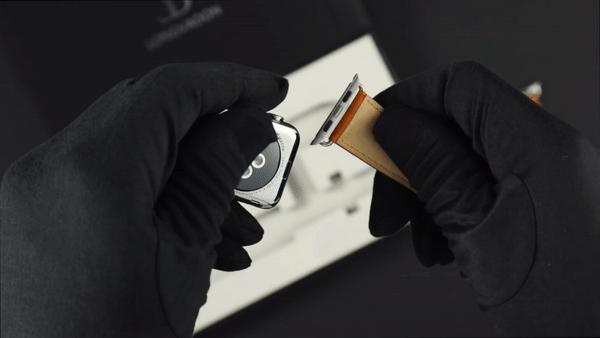







1 comment
Thank you very much for teaching me how to change my iPhone watch band, it came with no instruction’s . You are awesome!
Have a great day!
Aloha from Maui Hawai’i
7-1-24 Monday @ 6pm
Leave a comment